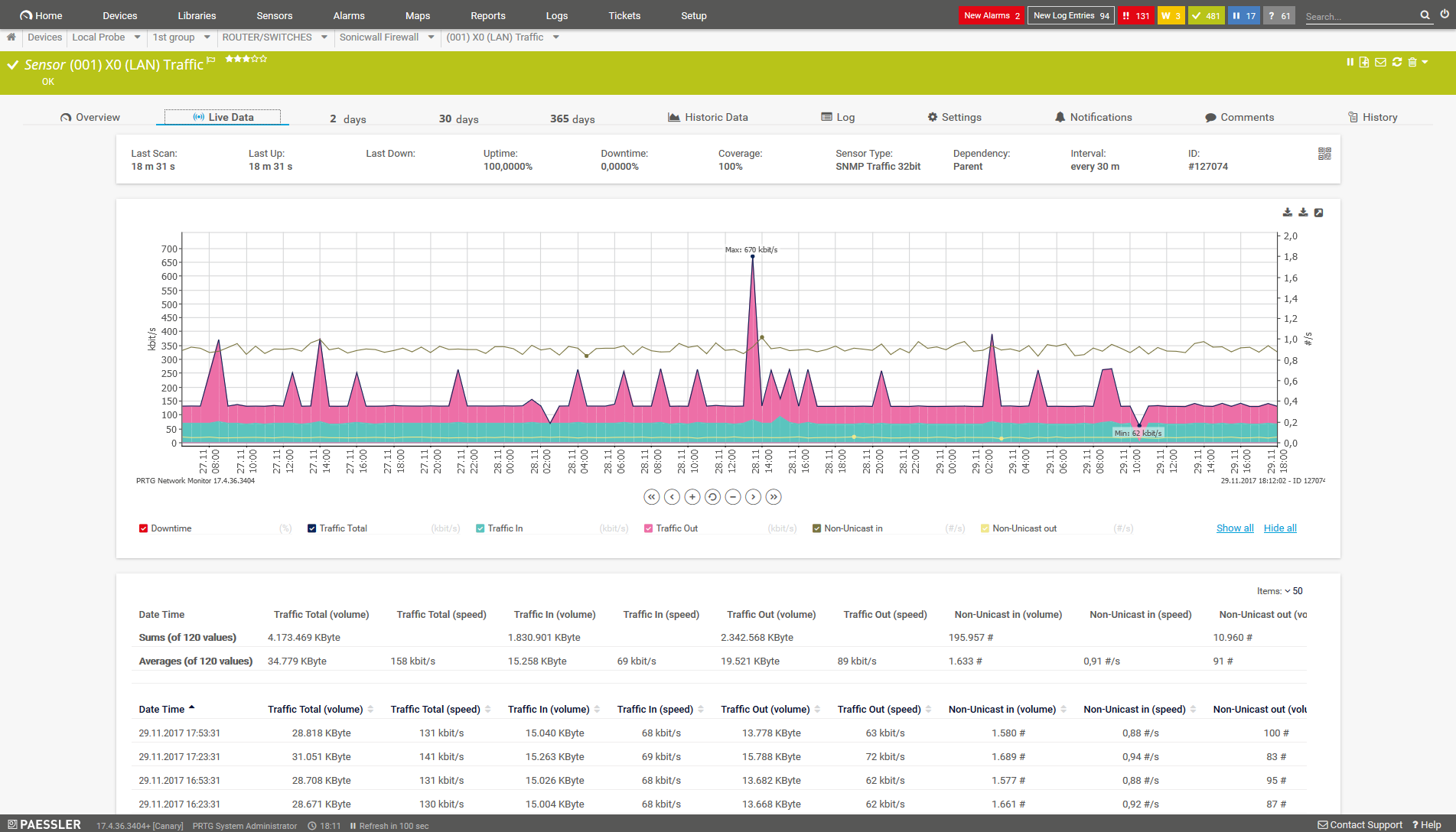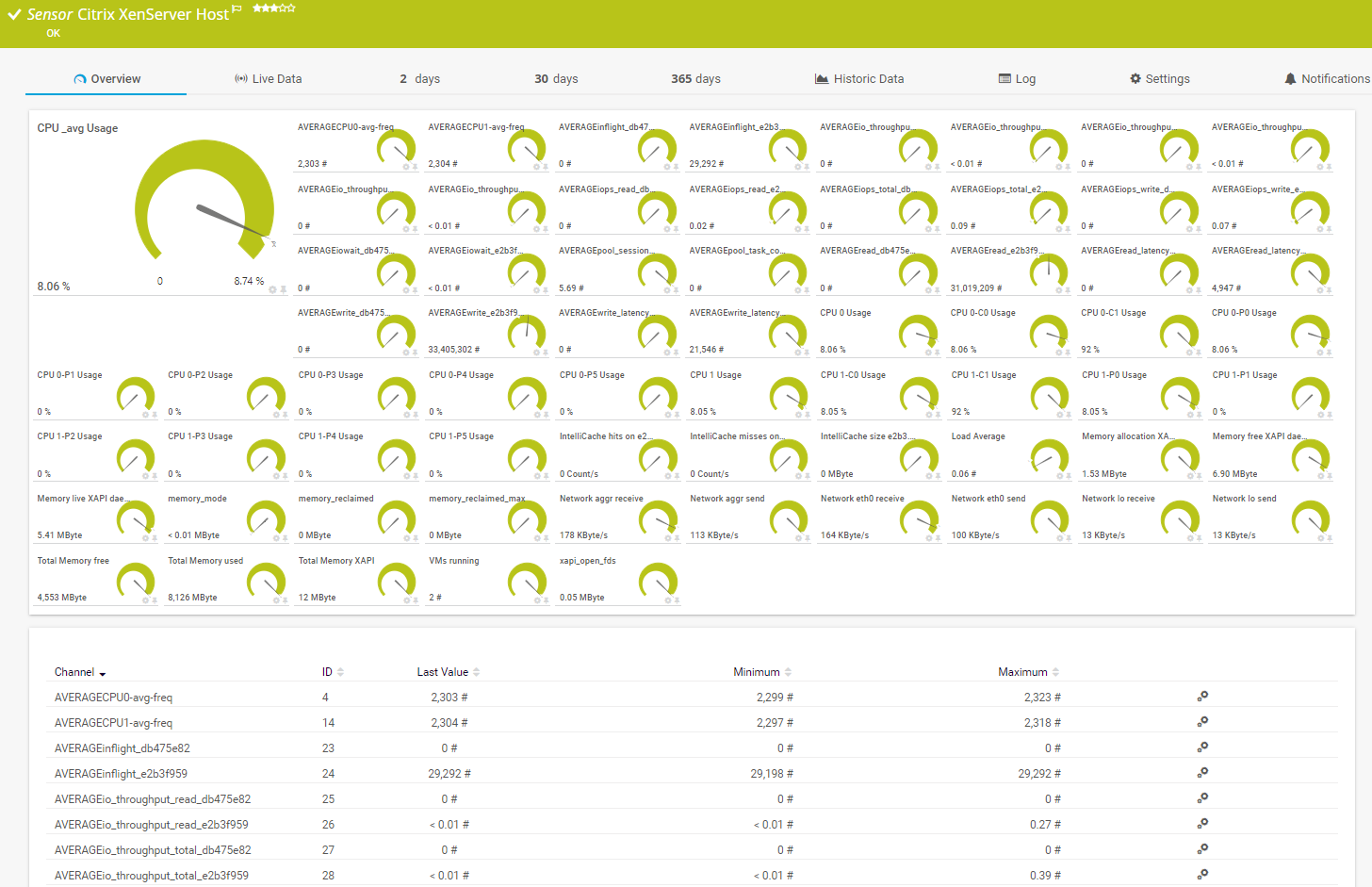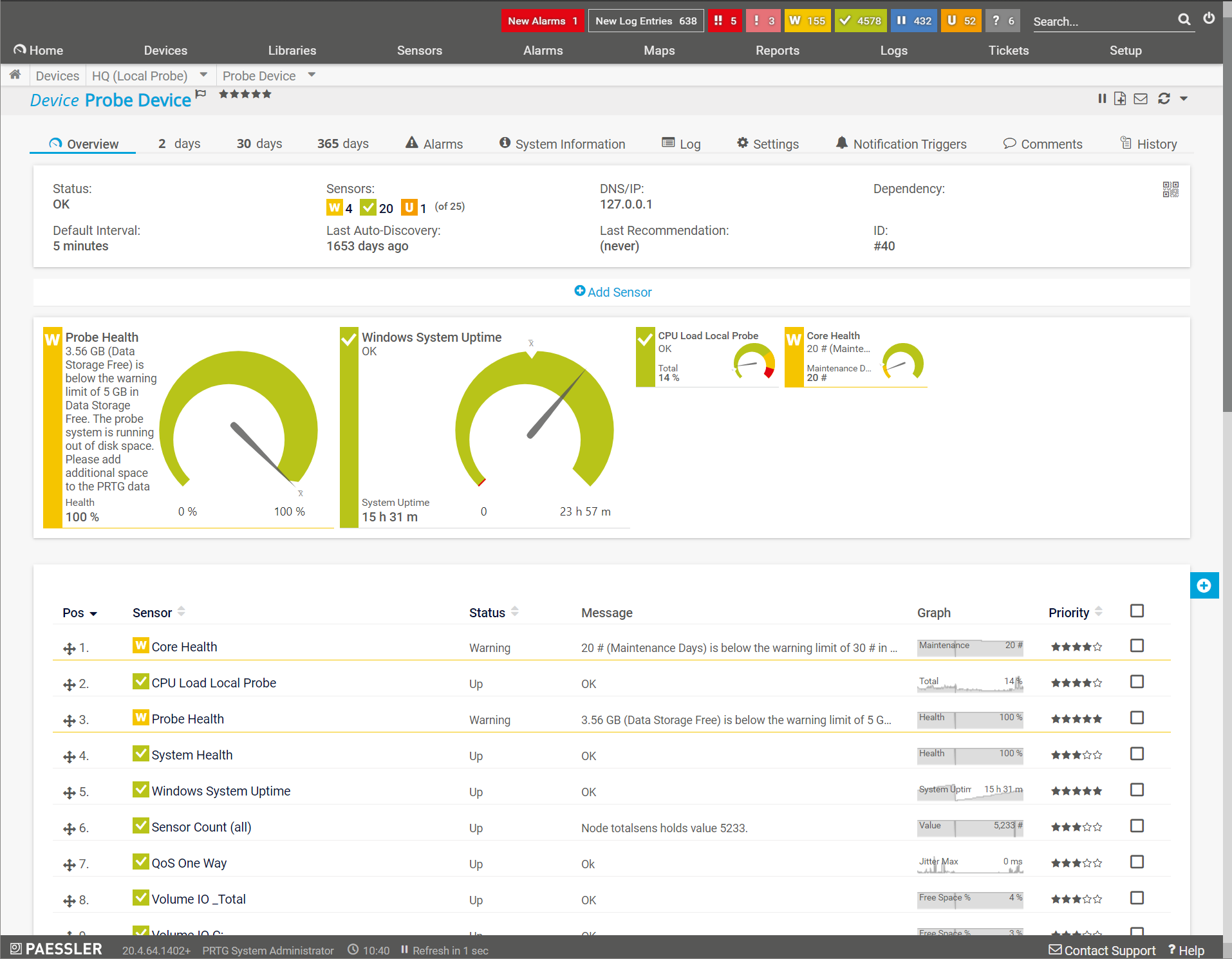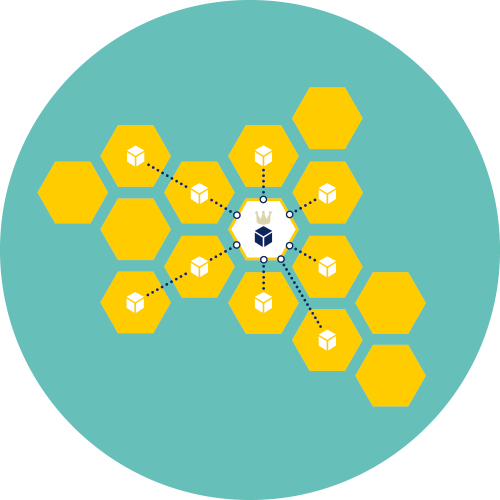XenServer Monitoring with PRTG
PRTG monitors Citrix XenServer
PRTG monitors
hosts and VMs
PRTG monitors XenServer backups and log files
PRTG monitors VMware and Hyper-v
Dashboards, alarm, and reports included
PRTG: 10 minutes to effective XenServer monitoring
How PRTG defines sensors
In PRTG, “sensors” are the basic monitoring elements. One sensor usually monitors one measured value in your network, e.g. the traffic of a switch port, the CPU load of a server, the free space of a disk drive. On average you need about 5-10 sensors per device or one sensor per switch port.
Citrix XenServer Host Sensor
This PRTG sensor monitors CPU, memory, data volumes, and a number of other parameters associated with your central host server. Use it to check the status of your host server and virtual machines at any time of the day or night. In the event of a problem, you’ll be notified at once. What’s more, all the sensor’s threshold values are entirely customizable. To the sensor
Citrix XenServer Virtual Machine Sensor
This PRTG sensor lets you monitor your virtual machines. It continually measures and displays the capacity of individual VMs. Here too, you’ll immediately be alarmed in the event of an error. To the sensor
XenApp and XenDesktop monitoring
PRTG comes with WMI sensors so you can monitor the Windows applications running on your virtual machines. To keep loads to a minimum, we recommend only using these sensors to monitor your most important virtual machines and applications. More on WMI monitoring
Ready for a free trial run? It couldn’t be easier!
Try the PRTG XenServer Monitoring Tool for 30 days with no strings attached. You’ll get access to all the software’s functions, including its preconfigured sensors, which are quick and easy to create. Choose the license that best meets the needs of your company. Tip: Start small! You can always upgrade later. The first 100 sensors are free and never expire.
Case study
How one machine manufacturing company monitors more than 100 hypervisors and 1,000 virtual machines
The BAUER Group is an international machine manufacturing company with over 100 subsidiaries and a global IT infrastructure. Bauer’s motivation for choosing PRTG was simple – it wanted to take the pressure off its IT team.
Among other things, PRTG allows the group to monitor its more than 100 hypervisors and 1,000 virtual machines. PRTG monitors availability, CPU load, memory, and much more. To the case study

What about the rest of your network?
When the network malfunctions, sysadmins are forced to stop what they’re doing and start troubleshooting. Hours – or even days – can go by before the cause of the problem is finally uncovered. Keeping an eye on your virtual environments does not ensure problems won’t arise in other areas. Luckily, PRTG is a centralized network monitoring tool.
Bandwidth
PRTG lets you monitor your bandwidth. Spikes in usage and overloads can be spotted immediately, allowing you to take action at once. And thanks to SNMP, you'll enjoy a constant overview. Finally, packet sniffing and Flow monitoring offer comprehensive details on the applications and IP addresses that are causing the most traffic. More on bandwidth monitoring
Bandwidth is measured as the amount of data that can be transferred from one point to another within a network in a specific amount of time. Typically, bandwidth is expressed as a bitrate and measured in bits per second (bps). It refers to the transmission capacity of a connection and is an important factor when determining the quality and speed of a network.
Read more
Devices
Large networks have a large number of devices. Workstations, switches, routers...errors and breakdowns can occur nearly anywhere. With PRTG, you’ll immediately see which switch is down – and can therefore go about fixing the problem at once. More on router monitoring and switch monitoring
Multiple hypervisors
Sysadmins in charge of large networks often use a variety of virtualization software, including VMware, Microsoft Hyper-V, and Citrix. PRTG comes with preconfigured sensors for monitoring the hypervisors of all three.
Keep a constant eye on your network – even while on the go
Set up PRTG in minutes and use it on almost any mobile device.


XenServer management: Monitor backups and log files
XenServer backups
Even XenServer needs occasional backups. A snapshot is used to “freeze” the current status, which in the event of problems can be restored. Most backups take place at night. With PRTG, you can check to make sure the XenServer backup has been completed. Its IMAP Sensor lets you monitor emails for terms like “successful backup” or “backup error.” If your backup software creates a file, you can use the PRTG File Sensor or Folder Sensor to check whether the file was created or updated. More on email monitoring
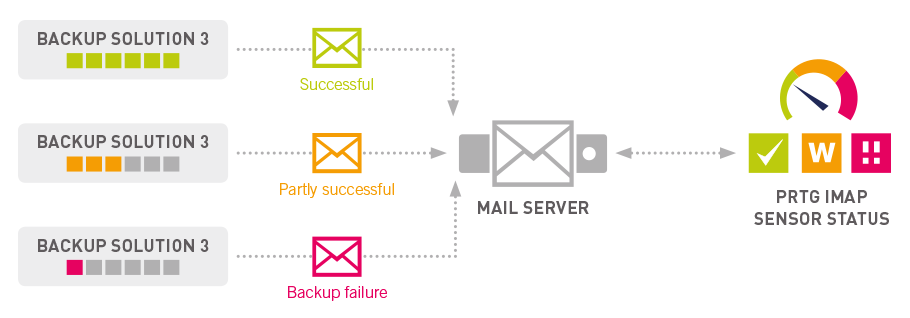
XenServer log files
Keep a constant eye on your XenServer’s system messages. We’ve developed the PRTG File and Syslog Receiver Sensors to ensure faulty logs or log files have not been written in your XenServer. The Syslog Sensor saves and monitors syslog messages. And with the Windows Event Log Sensor, you can monitor your Windows messages. More on syslog monitoring

“The greatest advantage of PRTG? You get to rest easy.“
Steffen Ille, Bauhaus-University of Weimar, Germany
Trusted by 500,000 users and recognized
by industry analysts as a leader
“Fantastic network and infrastructure monitoring solution that is easy to deploy and easier still to use. Simply the best available.”
“Software is absolutely perfect, Support is superior. Meets all needs and requirements, this is a must have solution if you are needing any form of monitoring.”
“The tool excels at its primary focus of being a unified infrastructure management and network monitoring service.”
Three good reasons to choose PRTG as your XenServer monitoring tool
PRTG makes your job easy
PRTG is your own personal watchdog. If it stays quiet, then you can rest assured knowing all is well and go about your daily tasks with peace of mind.
PRTG eliminates problems
PRTG notifies you immediately so you can intervene at once – often before others notice that something has gone wrong. As a result, you'll reduce the number of calls to the IT hotline.
PRTG is fast and reassuring
The PRTG sunburst view lets you quickly check the status of your network, while apps for your smartphone or tablet provide you with a continuous overview from home or when outside the office.
Xen – open and closed source software
What is Xen?
Xen is a hypervisor. It allows sysadmins to create and manage virtual machines. Xen was developed at a university in the UK. It runs directly on your hardware. With Xen, sysadmins can launch a variety of different operating systems in their respective virtual machines.
Xen Project
Originally, Xen was an open source project. Today, it is also used and developed by commercial providers like Citrix. Xen Project continues to be open source software. It is used by manufacturers such as Huawei, among others.
XenServer
XenServer and XenClient are developed by Citrix. Along with Microsoft and VMware, Citrix is one of the largest providers of virtualization software. According to Citrix, more than 200,000 companies worldwide use Citrix technology.

Hey Dieter, what would you tell administrators looking to use PRTG to monitor their XenServer?
“Monitor your XenServer host as well as your key virtual machines. However, make sure you only choose those machines which really are important. Otherwise your load will quickly go through the roof.”
Dieter Loskarn is a Sensor Developer at Paessler AG
Citrix vs. VMware vs. Microsoft
Citrix Xen monitoring
With XenServer, Citrix offers a professional virtualization environment. Citrix develops a number of other products such as XenApp and XenDesktop, which make Windows applications available on virtual servers. More on Citrix monitoring with PRTG
VMware monitoring
PRTG covers the entire VMware spectrum, monitoring hosts as well as virtual machines. Paessler has been a certified VMware Technology Alliance Partner for many years. More on VMware monitoring
Hyper-V monitoring
Hyper-V is Microsoft’s virtualization technology. PRTG comes with preconfigured sensors which monitor your Hyper-V host, as well as the individual virtual machines that are created with Hyper-V. More on Hyper-V monitoring
PRTG is worth it: You’ll optimize your entire IT!
The costs for a one-year PRTG license usually pay for themselves within a few weeks.
PRTG improves the reliability of your network
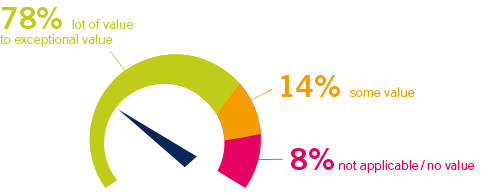
PRTG saves network management costs
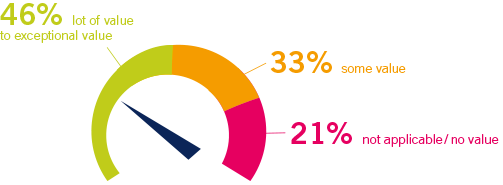
PRTG saves time spent on network management
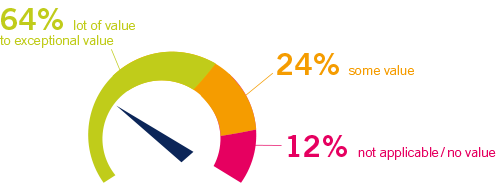
White paper: Why you should consider server virtualization
In our white paper you get all the facts about server virtualization and network management.
Get your free copy of our white paper now.
“Easy to implement and configure with good technical support.”
R. v. S., ICT Manager at Heinen & Hopman Eng BV
Create innovative solutions with Paessler’s partners
Partnering with innovative vendors, Paessler unleashes synergies to create
new and additional benefits for joined customers.
With ScriptRunner, Paessler integrates a powerful event automation platform into PRTG Network Monitor.
ScriptRunner

Want to read more? Please do!
QoS monitoring
Are you having trouble with your VoIP? Do your video calls keep dropping? If so, then it’s time to take a look at your quality of service. By displaying values such as packet loss and jitter, PRTG lets you optimize your QoS. More on QoS monitoring with PRTG.
Distributed networks
PRTG is a centralized monitoring tool for decentralized networks. Agentless software, PRTG can monitor a network spread across various different locations. Find out here how distributed network monitoring works.
Port monitoring
Which traffic runs via your routers and switches? Where is bandwidth being used the most? PRTG monitors both open and closed ports. As a result, you can improve the security of your network. More on port monitoring
We asked: would you recommend PRTG?
Over 95% of our customers say yes!
Paessler AG conducted trials in over 600 IT departments worldwide to tune its network monitoring software closer to the needs of sysadmins.
The result of the survey: over 95% of the participants would recommend PRTG – or already have.

PRTG: The multi-tool for sysadmins
Adapt PRTG individually and dynamically to your needs and rely on a strong API:- HTTP API: Access monitoring data and manipulate monitoring objects via HTTP requests
- Custom sensors: Create your own PRTG sensors for customized monitoring
- Custom notifications: Create your own notifications and send action triggers to external systems
- REST Custom sensor: Monitor almost everything that provides data in XML or JSON format
Still not convinced?
More than 500,000 sysadmins love PRTG
Paessler PRTG is used by companies of all sizes. Sysadmins love PRTG because it makes their job a whole lot easier.
Still not convinced?
Monitor your entire IT infrastructure
Bandwidth, servers, virtual environments, websites, VoIP services – PRTG keeps an eye on your entire network.
Try Paessler PRTG for free
Everyone has different monitoring needs. That’s why we let you try PRTG for free. Start now with your trial.
|
PRTG |
Network Monitoring Software - Version 24.2.94.1400 (April 10th, 2024) |
|
Hosting |
Download for Windows and cloud-based version PRTG Hosted Monitor available |
Languages |
English, German, Spanish, French, Portuguese, Dutch, Russian, Japanese, and Simplified Chinese |
Pricing |
Up to 100 sensors for free (Price List) |
Unified Monitoring |
Network devices, bandwidth, servers, applications, virtual environments, remote systems, IoT, and more |
Supported Vendors & Applications |
|