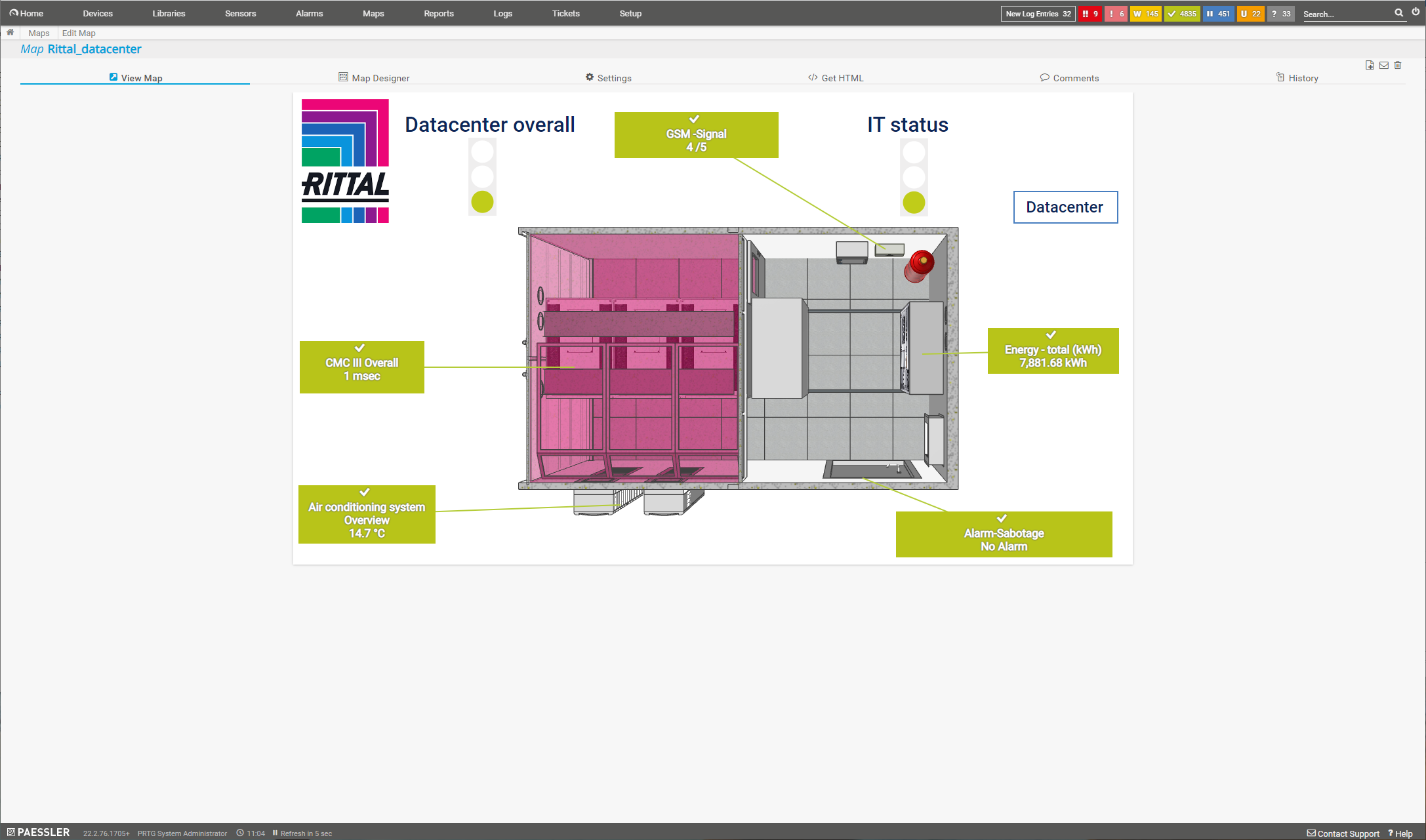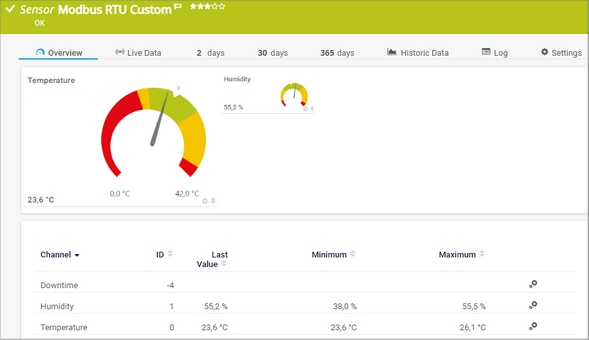Make data center management easy with PRTG
- Monitor data center operations around the clock
- Reduce the energy consumption of data centers
- Optimize the load of hardware & IT systems
- Plan data center capacities efficiently
PRTG as a data center management tool

- Cost-efficiency & sustainability: Data center management is vital to all businesses
- DCM vs. DCIM: What’s the difference?
- View the data from your data center management in real time
- What are the benefits of data center management software?
- 3 good reasons to choose PRTG as your data center management tool
PRTG helps with data center management by making your data center more reliable and your work easier.
Cost-efficiency & sustainability: Data center management is vital to all businesses
Data center management (DCM) is about a whole lot more than simply checking the status of a server room.
DCM data is not just used to root out errors, but serves as the basis for making a data center fit for the future. In particular, it allows IT teams to optimize business costs and proactively plan, increase, or reduce capacities as needed.
DCM is also important for another reason: it lets you get a handle on the energy consumption of your server room and IT systems. In today’s world, the goal is to save electricity and make operations environmentally friendly.
Many companies use a variety of different tools for their IT and data center management. This can get tricky: an abundance of data sources can make it difficult to keep track of everything, and the merging of data is prone to errors and time-consuming.
With PRTG, you can effectively manage and monitor your data center with a single data center management tool.
DCM vs. DCIM: What’s the difference?
DCIM
DCIM (data center infrastructure management) involves the management of your data center infrastructure. Here, the focus is on the monitoring of the server room. Data center operations, as well as the energy consumption of individual components, are logged. These components include all IT-related systems:
As well as infrastructure elements such as:
- Power distribution units
- Heating and air conditioning units
- Energy management units
- Fire protection systems
- Safety equipment
Data center infrastructure management software records data that IT teams can analyze to take immediate action when problems arise.
It is designed to help manage and reduce costs, anticipate errors, and maximize the performance and functionality of IT systems.
DCM?
DCM (data center management) goes further than DCIM by seeking an answer to the following question: how should a data center be designed to maximize performance, operate in a sustainable manner, and stay fit for the future?
Data center management describes the tools and methods required to plan and build a data center accordingly. DCM deals with the following:
- Power management and the reduction of energy
- Consolidation and scalability of IT equipment
- Optimization of server room space and rack management
- Capacity planning via the monitoring and analysis of data
- Creation of mock scenarios to plan for the future
Start data center management with PRTG and see how it can make your network more reliable and your job easier.
Your data center management at a glance – even while on the go
Set up PRTG in minutes and use it on almost any mobile device.


What are the benefits of data center management software?
Among other things, a good data center management tool will offer comprehensive monitoring, user-friendly dashboards, and customizable reports.
It should also be able to monitor all the networks, IT components, and systems in the company, simultaneously and without interruption, to obtain reliable and analyzable measurement data.
This data should be displayed on user-friendly dashboards to ensure IT administrators can quickly assess the situation. Accurate analyses are important for anticipating and rooting out errors.
A good DCM tool comes equipped with a customizable reports feature for documenting the status of the server room. These reports can be used to optimize the data center and make it more energy-efficient.
Start data center management with PRTG and see how it can make your network more reliable and your job easier.
3 good reasons to choose PRTG as your data center management tool
PRTG comprehensively monitors every aspect of your IT infrastructure, making it perfect as a data center management tool. The software helps IT teams with the implementation of their DCM projects.
All-in-one monitoring
The integration of IT systems and assets into PRTG is quick and easy thanks to preconfigured PRTG sensors for a variety of different manufacturers and providers. What’s more, with PRTG as your data center monitoring tool, you won’t need multiple monitoring and management tools for your data center and company network. PRTG is an all-in-one monitoring solution that covers all your individual monitoring needs.
Detailed reports
PRTG allows for the quick and easy generation of reports that clearly illustrate the power and energy consumption of all your systems. By logging events, the software not only relieves IT admins of tedious everyday tasks, but also provides detailed data that serves as the basis for the future planning, load optimization, and capacity management of your data center. Energy hogs are identified, and hardware is scanned then updated, replaced, or removed as needed.
Precise overviews
PRTG illustrates all monitoring data on customizable dashboards to facilitate your IT team’s work. These comprehensive overviews make it especially easy for IT administrators to keep track of complex infrastructures. Preconfigured PRTG sensors make data center management (DCM) monitoring even easier.
A few PRTG data center sensors:
- The Modbus RTU Custom Sensor monitors the temperature and humidity of RTU servers in the data center.
- The Modbus TCP Custom Sensor for TCP servers monitors peripheral devices such as power supplies and cooling units.
- The SNMP Rittal CMC III Hardware Status Sensor monitors the general status of a Rittal CMC III processing unit, as well as the status of connected external sensors.
How PRTG defines sensors
In PRTG, “sensors” are the basic monitoring elements. One sensor usually monitors one measured value in your network, e.g. the traffic of a switch port, the CPU load of a server, the free space of a disk drive. On average you need about 5-10 sensors per device or one sensor per switch port.
Start data center management with PRTG and see how it can make your network more reliable and your job easier.
PRTG is compatible with all major vendors & manufacturers
Create innovative solutions with Paessler’s partners
Partnering with innovative vendors, Paessler unleashes synergies to create
new and additional benefits for joined customers.
KnowledgeRiver
Combining their tools to a powerful solution for advanced analysis and automation, KnowledgeRiver and Paessler enable IT teams to ensure best performance for their infrastructure and networks.

PRTG: The multi-tool for sysadmins
Adapt PRTG individually and dynamically to your needs and rely on a strong API:- HTTP API: Access monitoring data and manipulate monitoring objects via HTTP requests
- Custom sensors: Create your own PRTG sensors for customized monitoring
- Custom notifications: Create your own notifications and send action triggers to external systems
- REST Custom sensor: Monitor almost everything that provides data in XML or JSON format
We asked: would you recommend PRTG?
Over 95% of our customers say yes!
Paessler AG conducted trials in over 600 IT departments worldwide to tune its network monitoring software closer to the needs of sysadmins.
The result of the survey: over 95% of the participants would recommend PRTG – or already have.
Still not convinced?
More than 500,000 sysadmins love PRTG
Paessler PRTG is used by companies of all sizes. Sysadmins love PRTG because it makes their job a whole lot easier.
Monitor your entire IT infrastructure
Bandwidth, servers, virtual environments, websites, VoIP services – PRTG keeps an eye on your entire network.
Start data center management with PRTG and see how it can make your network more reliable and your job easier.
|
PRTG |
Network Monitoring Software - Version 24.2.94.1424 (May 2nd, 2024) |
|
Hosting |
Download for Windows and cloud-based version PRTG Hosted Monitor available |
Languages |
English, German, Spanish, French, Portuguese, Dutch, Russian, Japanese, and Simplified Chinese |
Pricing |
Up to 100 sensors for free (Price List) |
Unified Monitoring |
Network devices, bandwidth, servers, applications, virtual environments, remote systems, IoT, and more |
Supported Vendors & Applications |
|